I’m hosting an event and I want to share this information with the EIC Community.
If you have any event in mind and you would like to share this information with our Community, you can also use our platform to spread your good news. To publish an event, you must first access the Events section and select the button to add a new event.
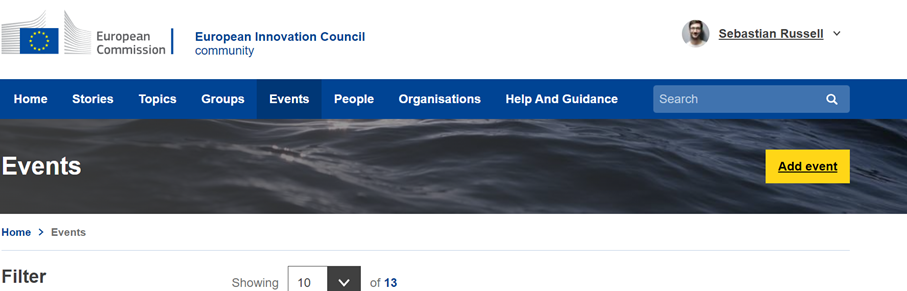
You will be directed to the creation form where you will be asked to complete at least all fields marked with an asterisk (*), including the name of the event, description, start and end date, and registration form to apply.
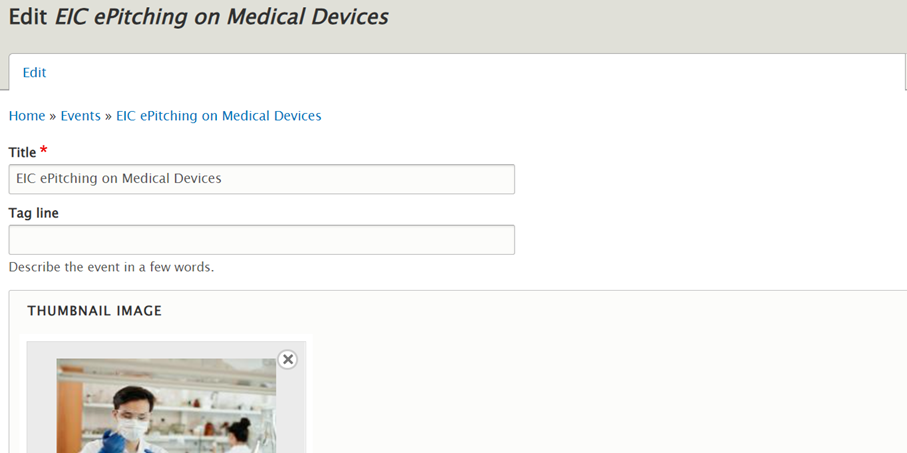
After submitting the event, your proposal will be reviewed by the EIC Community Manager within 24 hours and the editor in charge will accept or refuse your request. You will also receive a notification with this decision.
How can I edit the visibility settings of the event I have just created?
When you’re editing your event’s details, at the bottom of the page, you will find a section with four different options that you can choose when it comes to the visibility that your group will have in the EIC Community.
- Public: your event can be accessed by everyone that visits the EIC Community
- Private: your event will be accessible only by people that you add as members in your event page
- Community members only: your event will be accessible to all the EIC Community members, when they are logged in to their accounts
- Custom restriction: your event will be accessible according to your designated criteria (Specific email domains; Specific trusted users; Specific organisations; or, Specific organisation types)
How can I define the joining methods to my event page?
In the new release of the EIC Community Platform, the event pages have an updated feature: an event creator can allow other users to join as members in an event page. This can be useful if you’d like to share more information or updates until your event date. If this is the case, we suggest that you chose the “Open” or “Request (for trusted users)” as Joining Method. If you do not see the advantage of having users joining as members to your event page, please choose “Close” as Joining Method.
Is it possible to search for events according to my necessities or preferences?
Besides creating your own event page, one of the EIC Community’s main points of interest is the offer of regular events organised under the Business Acceleration Services (BAS) activities. In our Events section, you can find all the ongoing and upcoming events organised especially for you, including Corporate Days, sessions with Investors and Procurers and trainings on Business Development topics for organisations with different levels of maturity. The Events section has a very intuitive search engine that will help you find the most suited opportunities for your needs.
